Government digital service design aims to make online government services easy to use and accessible to all. It focuses on creating user-friendly websites and apps that help people complete tasks quickly and efficiently. The UK government's design principles guide the creation of digital services that meet people's needs.
This approach puts citizens first. It involves talking to users, testing ideas, and improving services based on feedback. The goal is to build trust in government by making online interactions smooth and helpful.
Digital service design also saves time and money. When people can easily find information and complete tasks online, it reduces the workload on government staff. This lets agencies focus on more complex issues that need human support.
Key Takeaways
- Digital service design focuses on creating user-friendly government websites and apps
- The process involves user research, testing, and constant improvement
- Good design saves time and money while building trust in government services
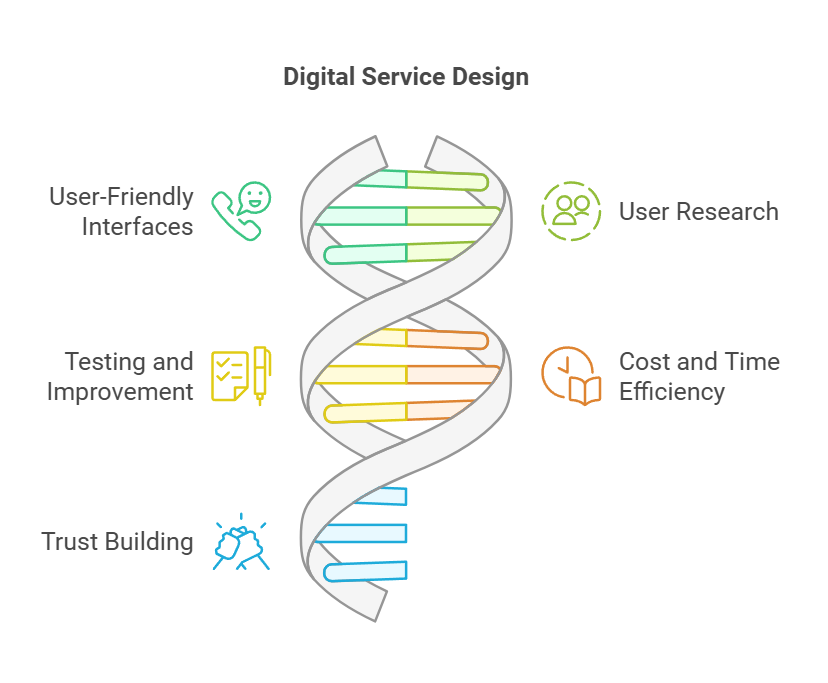
The Essence of Government Digital Service Design
Government digital service design focuses on creating user-friendly online systems. It aims to make government services more accessible and efficient for citizens.
Defining Service Design in Government
Service design in government is about creating digital services that meet people's needs. It involves looking at the whole journey a person takes when using a government service. This includes both online and offline steps.
Government Digital Service defines it as designing complete services, not just websites. They look at how people move between physical, offline, and digital interactions.
The goal is to make services easy to use and understand. This often means simplifying complex processes. Designers work to remove unnecessary steps and confusing language.
The Importance of User-Centred Design
User-centred design puts people's needs first. It's a key part of creating good government digital services. This approach means testing ideas with real users early and often.
The UK government's design principles stress starting with user needs. They also highlight making services simple and accessible to everyone.
User research helps designers understand what people really need. This might include watching how people use current services. It can also involve testing new ideas with different groups.
By focusing on users, governments can create services that work better for everyone. This can lead to higher satisfaction and more efficient use of public resources.
Structuring the Digital Transformation
The UK government has developed key frameworks and tools to guide its digital transformation efforts. These include standards, patterns, and systems that help create consistent, user-friendly services.
Establishing the Service Standard
The Government Digital Service (GDS) created the Service Standard to ensure high-quality digital services. This set of criteria helps teams build and run good government services.
The standard includes 14 points covering areas like understanding user needs, using agile methods, and making services accessible. Teams must show how they meet these points at regular assessments.
By following the Service Standard, departments can create services that are simpler, clearer, and faster for users. It also helps reduce costs and improve efficiency across government.
Adhering to Design Patterns
Design patterns are reusable solutions to common problems in service design. They help create consistency across government websites and applications.
The GDS maintains a library of tested design patterns. These cover elements like buttons, form layouts, and navigation structures.
Using these patterns saves time and ensures services work well for users. It also helps meet accessibility standards and follow best practices.
Teams can contribute new patterns or suggest improvements to existing ones. This collaborative approach helps the patterns evolve with user needs and technology changes.
Utilising the Gov.uk Design System
The Gov.uk Design System is a collection of styles, components and patterns. It helps teams quickly build services that are consistent with Gov.uk.
The system includes ready-made design elements like headers, buttons, and error messages. It also provides guidance on typography, colours, and spacing.
By using the Design System, teams can focus on solving unique problems rather than reinventing common elements. This speeds up development and improves service quality.
The system is regularly updated based on user research and feedback from teams across government. This ensures it stays relevant and effective.
Understanding User Needs and Research
User research is vital for creating effective government digital services. It helps teams grasp what people truly need and design solutions that work well.
Conducting User Research
User research is key to building good government services. Teams should talk to real users early and often. This means watching how people use current services and asking about their goals.
Researchers can use many methods. These might include:
- One-on-one interviews
- Surveys
- Usability testing
- Observational studies
It's crucial to involve a mix of users. This helps find common needs and spot issues that affect specific groups.
Teams should plan research for each stage of service development. They need to keep learning as the service grows and changes.
Synthesising Research Data into Design
After gathering data, teams must make sense of it. This means looking for patterns and insights that can shape the service design.
Key steps include:
- Organising raw data
- Identifying common themes
- Creating user personas or journey maps
- Defining clear user needs
These insights guide design choices. They help teams focus on what matters most to users.
Designing with data means basing decisions on evidence, not guesses. This leads to services that are easier to use and more likely to succeed.
Teams should share findings widely. This helps everyone understand user needs and work towards meeting them.
Iterative Design and Prototyping
Iterative design and prototyping are key to creating effective digital services. These approaches allow teams to refine ideas, test concepts, and improve user experiences through repeated cycles of development and feedback.
Principles of Iteration
Iteration in digital service design means making small, frequent improvements. Teams start with a basic idea and refine it over time. This approach helps catch problems early and saves time and money.
Designers use short sprints to focus on specific parts of the service. They set clear goals for each sprint. At the end, they review progress and plan the next steps.
Iteration also helps teams stay flexible. They can adapt to changing user needs or new tech easily. This method works well with agile development practices used in many government projects.
Prototyping for Digital Services
Prototypes are early versions of a digital service. They help teams test ideas quickly and cheaply. Prototypes can be simple sketches or working websites.
Quick prototypes let teams:
- Test different design options
- Spot usability issues early
- Get feedback from real users
- Explain ideas to stakeholders
Teams often use tools like Sketch or Figma to make prototypes. These tools let designers create realistic-looking services without coding.
For more complex tests, teams might build working prototypes. These can use real data and show how the service will work.
Testing Prototypes with Users
Testing prototypes with users is crucial. It helps teams find out if their ideas work in real life. User testing can reveal problems that designers didn't expect.
Teams should test with a mix of users, including those with accessibility needs. They often use methods like:
- One-on-one interviews
- Group feedback sessions
- Online surveys
- A/B testing
During tests, teams watch how users interact with the prototype. They note where users get stuck or confused. This feedback helps improve the design for the next iteration.
Iterative testing ensures the final service meets user needs. It also helps teams follow the Government Digital Service Standard.
Accessibility and Inclusive Design
Designing government digital services requires a focus on accessibility and inclusivity. This ensures all users can access and use services easily, regardless of their abilities or circumstances.
Designing for Accessibility
Accessibility in digital services means making them usable for everyone, including people with disabilities. Key aspects include:
• Clear, simple language
• Proper colour contrast
• Keyboard navigation
• Screen reader compatibility
Designers should consider various user needs. For example, those with low vision may need larger text. Users with motor disabilities might require extra time to complete forms.
Government services must meet legal accessibility requirements. Regular testing with diverse users helps identify and fix issues.
Universal Design Principles
Universal design aims to create products and environments usable by all people. This approach benefits everyone, not just those with disabilities.
Key principles include:
- Equitable use
- Flexibility in use
- Simple and intuitive design
- Perceptible information
- Tolerance for error
Applying these principles helps create services that are easy to use and understand. For instance, clear icons benefit both users with cognitive impairments and those in a hurry.
Universal design also considers context. A service might need to work on various devices or in different lighting conditions.
The Role of Analytics and Performance Data
Analytics and performance data play a crucial role in government digital service design. They provide valuable insights into user behaviour and service effectiveness, enabling data-driven decision-making and continuous improvement.
Measuring Service Usage
Performance analysts use various metrics to measure service usage. These may include:
- Number of unique visitors
- Time spent on each page
- Conversion rates
- User journey completion rates
By analysing these metrics, teams can identify bottlenecks and areas for improvement. They can spot where users struggle or abandon the service, allowing for targeted enhancements.
Data visualisation tools help present complex information in an easily digestible format. This aids in communicating findings to stakeholders and team members effectively.
Performance Data in Iteration
Performance data is essential for iterative service design. It provides evidence-based insights for refining and optimising digital services.
Teams use A/B testing to compare different design versions. By analysing user interactions with each variant, they can determine which performs better.
Data analytics and AI are increasingly used in project delivery. These technologies can process vast amounts of data quickly, revealing patterns and trends that might otherwise go unnoticed.
Regular performance reviews help teams track progress against key performance indicators (KPIs). This ensures the service continues to meet user needs and government objectives.
Community and Collaboration
Service design in government thrives on strong communities and collaborative practices. These elements foster innovation, knowledge sharing, and consistent service delivery across departments.
Building a Community of Practice
Service communities bring together professionals from various public sector organisations. They focus on specific end-to-end services like starting a business or accessing health benefits.
These networks meet regularly to tackle shared challenges. They discuss policy issues, user research findings, and technology choices. This collaboration helps create more cohesive services for citizens.
The Government Digital Service (GDS) plays a key role in nurturing these communities. They employ service designers across different areas, including GOV.UK and the GovTech Catalyst.
GDS designers meet weekly to share ideas and find ways to work together. This practice strengthens the community and improves service quality.
Collaborative Events and Knowledge Sharing
Events play a crucial role in building a strong service design community. They provide opportunities for learning, networking, and collaboration.
Design System Day is an example of such an event. It brings together professionals to discuss design standards and best practices.
These events often feature talks from experts in the field. For instance, a sustainability lead might present on incorporating environmental considerations into service design.
Workshops and group activities encourage attendees to work together on new projects. This hands-on approach fosters innovation and strengthens community bonds.
Knowledge sharing extends beyond events. Online platforms and shared resources help service designers stay connected and informed.
Essential Components of Service Design
Service design relies on key elements to create user-friendly government services. These components help teams build consistent, accessible experiences across digital and offline channels.
Components and Patterns
GOV.UK Design System offers ready-made styles, components, and patterns for building government services. This toolkit ensures consistency and saves time.
Components are reusable parts like buttons, forms, and headers. They follow accessibility guidelines and user-tested designs.
Patterns provide solutions for common user tasks. Examples include:
• Asking for names
• Collecting addresses
• Guiding users through complex processes
Designers can mix and match these elements to craft seamless service journeys. Using shared components helps services feel familiar to citizens.
Service Patterns and Best Practices
Service designers create end-to-end journeys that help users achieve goals. They follow key practices to ensure quality:
- Start with user needs
- Design for all channels (digital and offline)
- Focus on simplicity and clarity
- Test and iterate based on feedback
Best practices include mapping user journeys and identifying pain points. Designers then work to streamline processes and remove obstacles.
Government Design Principles guide this work. They stress the importance of research, data analysis, and ongoing improvement.
By applying these patterns and practices, teams create services that are easy to use and meet citizen needs effectively.
Content Design and Management
Content design and management are crucial for effective government digital services. These practices ensure information is clear, accessible, and meets user needs. They involve careful planning, writing, and iterative improvements.
Writing for Government Services
Content designers craft information that is easy to understand and act upon. They use plain language and avoid jargon. Writers focus on the most important details for users.
Content should be:
• Concise
• Accurate
• Relevant
• Structured logically
GOV.UK content follows specific style guidelines. These rules help maintain consistency across government websites. Writers must consider different user needs and reading levels.
Good content design involves research and testing. Designers create prototypes and get feedback. This helps refine the content before publishing.
Managing Content Updates and Iterations
Government services need regular content updates. Information changes frequently, so managing these updates is vital.
Content managers:
• Monitor for outdated information
• Plan and schedule updates
• Coordinate with subject matter experts
Iteration is key to improving content over time. Teams review user feedback and analytics. They make small, frequent changes based on this data.
Content updates may involve:
• Fixing errors
• Adding new information
• Simplifying complex text
• Improving accessibility
Regular content audits help identify areas for improvement. This ongoing process ensures government services remain useful and up-to-date.
Technical Considerations in Service Design
Building effective government digital services requires careful planning around technology infrastructure and development practices. Security and scalability are key priorities.
Hosting and Infrastructure
Choosing the right hosting solution is crucial for government digital services. Cloud-based platforms offer flexibility and cost-effectiveness. They allow services to scale easily as demand fluctuates.
Public cloud providers like Amazon Web Services and Microsoft Azure are popular choices. Some agencies opt for private cloud or hybrid solutions for sensitive data. Containerisation technologies like Docker help with portability across environments.
Robust networking infrastructure is essential. Load balancers distribute traffic and improve reliability. Content delivery networks (CDNs) cache static assets globally for faster load times.
Developing for Scalability and Security
Service designers must prioritise scalability from the start. Microservices architecture allows different components to scale independently. Asynchronous processing helps manage high volumes of requests.
Security is paramount for government services. Encryption protects data in transit and at rest. Multi-factor authentication safeguards user accounts. Regular security audits and penetration testing identify vulnerabilities.
Automated testing and continuous integration ensure code quality. Version control systems like Git track changes and enable collaboration. Monitoring tools provide real-time insights into system performance and user behaviour.
Frontline Service Delivery
Frontline service delivery in government involves applying design principles to real-world interactions and integrating them into organisational processes. This approach aims to improve the quality and efficiency of public services.
Real-world Application of Service Design
Service designers in government focus on creating seamless experiences for citizens. They design end-to-end journeys that help users achieve their goals while fulfilling policy intents. This work often spans digital and offline channels.
Key aspects include:
- Identifying user needs through research
- Mapping out user journeys
- Prototyping and testing solutions
- Collaborating with frontline staff
Service designers tackle challenges at the intersection of physical and digital interactions. They might redesign a benefits application process or streamline passport renewals.
Integrating Service Design into Organisational Workflow
Embedding service design principles across government organisations is crucial for effective delivery. This integration requires a shift in mindset and working practices.
Steps to achieve this include:
- Training staff in design thinking
- Creating multidisciplinary teams
- Establishing design standards and guidelines
- Encouraging user-centred approaches
Government Digital Service promotes consistent experiences across departments. They develop shared patterns and components to ensure cohesive service delivery.
Organisations must empower teams with the right tools and support. This enables high-quality service design and delivery in the public sector.
Frequently Asked Questions
Digital service design in government adheres to key principles and standards. It requires specific skills and responsibilities from designers. Various bodies oversee the implementation across different sectors.
What are the core principles of digital service design in government?
The Government Digital Service (GDS) design principles guide public sector digital services. These focus on user needs, simplicity, and accessibility.
Digital services should be easy to understand and use. They must work well on all devices and for people with different abilities.
How do the GDS design standards influence public sector digital services?
GDS standards shape how government websites and services look and work. They ensure consistency across different departments and agencies.
These standards promote clear writing, simple layouts, and mobile-friendly designs. They help make government services more efficient and user-friendly.
What skills are essential for a service designer in the government sector?
Government service designers need strong problem-solving abilities. They must understand user research and data analysis.
Communication skills are crucial for working with different teams. Designers should also know about accessibility and inclusive design practices.
What responsibilities does a digital service designer have within the government?
Digital service designers create user-centred services. They conduct research to understand people's needs and behaviours.
They work on improving existing services and developing new ones. Designers also ensure services meet accessibility guidelines and GDS standards.
Who oversees the implementation of the Government Digital Services framework?
The Cabinet Office oversees the GDS framework. They work with other government departments to implement digital strategies.
Individual departments have their own digital teams. These teams work together to ensure consistent implementation of GDS principles.
How does NHS digital service design integrate with broader government design principles?
NHS digital services follow GDS principles while addressing healthcare-specific needs. They focus on patient confidentiality and easy access to health information.
NHS digital designs must be simple enough for people of all ages and abilities to use. They integrate with other government services when appropriate.